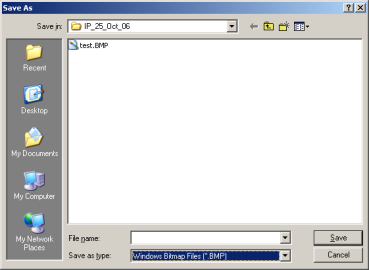Click Capture
To Clipboard ![]() from
the Menu Icons 1 toolbar or select
the View | Graphics Display Window |
Screen Capture To | Clipboard menu item to capture the Graphics
Display Window to the clipboard. This image can then be pasted into any
windows application where the paste option is available.
from
the Menu Icons 1 toolbar or select
the View | Graphics Display Window |
Screen Capture To | Clipboard menu item to capture the Graphics
Display Window to the clipboard. This image can then be pasted into any
windows application where the paste option is available.
Click Capture
To File ![]() from
the Menu Icons 1 toolbar or select
the View | Graphics Display Window |
Screen Capture To | File menu item to open the Save
As dialog box.
from
the Menu Icons 1 toolbar or select
the View | Graphics Display Window |
Screen Capture To | File menu item to open the Save
As dialog box.