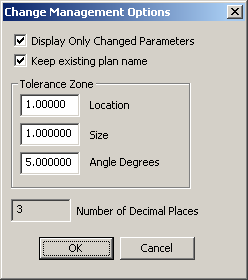
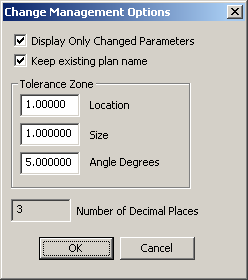
Change Management Options dialog box
Display Only Changed Parameters: When you select this option, only the parameters that have changed will be displayed for expanded features in the lists of the Update Candidate area.
Keep existing plan name: When this option is selected, feature names in the existing plan will be retained. Otherwise the feature name would be replaced with the feature name from the imported plan.
Tolerance Zone: Type tolerance values by which features will be evaluated. Features that are within tolerance, will be listed in the New Plan and Existing Plan (Program) lists. The following feature dimensions are evaluated:
Location: Provides the tolerance for location evaluation.
Size: Provides the tolerance for size evaluation.
Angle Degrees: Provides the tolerance for angle evaluation.
Number of Decimal Places: When comparing features with the same name, PC-DMIS evaluates the tolerance within 3 decimal places for millimeter and 4 decimal places for inches.