Click Thickness ![]() from
the Tools toolbar. The
Material Thickness dialog box
appears.
from
the Tools toolbar. The
Material Thickness dialog box
appears.
For sheet metal parts it may be necessary to define the material thickness. To Define material thickness for all features:
Click Thickness ![]() from
the Tools toolbar. The
Material Thickness dialog box
appears.
from
the Tools toolbar. The
Material Thickness dialog box
appears.
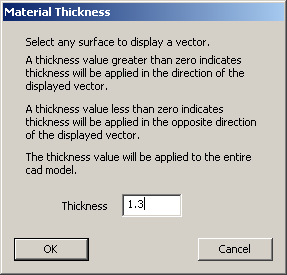
Select any surface to display the surface vector.
Specify the needed Thickness according to the guidelines provided in the Material Thickness dialog box.
Click OK to apply the specified thickness to the entire CAD model. Click Cancel to exit without making any changes.