Click CAD
Text Colors ![]() from
the Menu Icons 1 toolbar or select
the View | Graphics Display Window |
Screen Color menu item. The Screen
Color dialog box appears.
from
the Menu Icons 1 toolbar or select
the View | Graphics Display Window |
Screen Color menu item. The Screen
Color dialog box appears.
The Screen Color dialog box allows you to determine the colors to display within the Graphics Display window. These include the background color, a gradient color, highlight and mouse over highlight colors.
To edit the screen colors:
Click CAD
Text Colors ![]() from
the Menu Icons 1 toolbar or select
the View | Graphics Display Window |
Screen Color menu item. The Screen
Color dialog box appears.
from
the Menu Icons 1 toolbar or select
the View | Graphics Display Window |
Screen Color menu item. The Screen
Color dialog box appears.
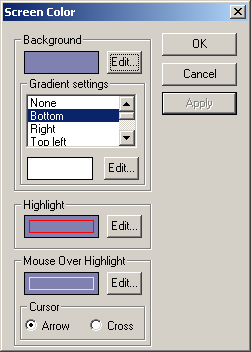
Screen Color dialog box
Edit the following color values by clicking Edit and selecting the desired color from the Color dialog box. Click Close to return to the Screen Color.
Background - Provides the background color for the screen or the primary background color when a gradient is specified.
Gradient Settings - When you set the gradient to something other than "None" in the list an additional Edit... button appears. This button allows you to define a secondary background gradient color. Inspection Planner will start from the setting location (for example the "Bottom") and display the secondary gradient color, and then gradually change from that color to the primary gradient color on other end of the screen.
Highlight - Allows you to change the color used for highlighting selected CAD elements within the Graphics Display window
Mouse Over Highlight - This color is used when you highlight surfaces or curves with your mouse using Mouse Over Highlighting (MOHL). The Cursor area lets you display either an Arrow or a Cross shape for the mouse pointer when in MOHL mode.
Click the Apply button to save the changes you have made and continue working in the Screen Color dialog box.
When finished, click the OK button, or click Cancel to undo any changes.