Click Comment
![]() from
the Tools toolbar or select
the Tools | Comment
menu item. This opens the Comment
dialog box.
from
the Tools toolbar or select
the Tools | Comment
menu item. This opens the Comment
dialog box.
Comments come in two types: Plan or Report. This allows you to insert a specific type of comment into your Inspection Plan, providing instructions to operators, programmer notes, or notes that will show up on your Inspection Plan reports.
Click Comment
![]() from
the Tools toolbar or select
the Tools | Comment
menu item. This opens the Comment
dialog box.
from
the Tools toolbar or select
the Tools | Comment
menu item. This opens the Comment
dialog box.
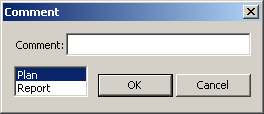
Comment dialog box
Type the needed comment in the Comment field.
Select either Plan or Report to determine when the Comment is displayed. Plan comments will display during execution and require the operator to click OK, to continue. Report comments are added to the report.
Click OK to add the comment to the Inspection Plan, or click Cancel to close the dialog box without saving.