Plan Shortcut Menu
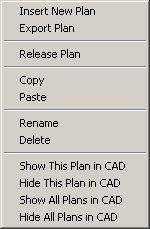
Plan Shortcut Menu appears when you right-click a Plan item
Insert New Plan - Creates a new Inspection Plan at the bottom of the Plan list.
Export Plan - Exports the selected plan to an IP file.
Release Plan - Causes the selected plan to be embedded when the IP CAD file is saved. When you import the IP CAD file into PC-DMIS, you will also be able to import the embedded Inspection Plan(s).
Copy - Copies all of the command items for the selected plan to the clipboard.
Paste - Pastes all of the commands from the clipboard to the selected plan.
Rename - Provides an edit box with a cursor to allow you to type the new name for the plan.
Delete - Deletes the selected plan.
Show This Plan in CAD - Displays elements from the selected plan in the Graphics Display Window.
Hide This Plan in CAD - Hides elements from the selected plan in the Graphics Display Window.
Show All Plans in CAD - Displays elements from all plans in the Graphics Display Window.
Hide All Plans in CAD - Hides elements from all plans in the Graphics Display Window.
Plan Command Shortcut Menu

Plan Command Shortcut Menu appears when you click on a command item.
Edit Command - Displays the dialog box for the selected command. Make any needed changes and click apply or create to save you changes. You may also double-click on commands in the plan list to open the associated dialog box.
Copy - Copies the selected command to the clipboard.
Paste - Pastes the command from the clipboard to the selected plan.
Note: Changes made to commands that are copied from one plan to another will be affected in every instance of that command (e.g. renaming CIR1 to CIRCLE1 will rename every copy of that command).
Rename - Provides an edit box with a cursor to allow you to type a new name for the command.
Delete - Deletes the selected command.
Create Duplicate - Creates a duplicate of the selected command with the name of "Copy of <command name>" in the same plan.