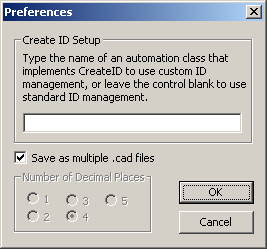
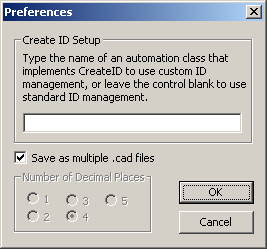
Inspection Planner Preferences
Select the Edit | Preferences menu option to open the Preferences dialog box where you can edit the following values:
Create ID Setup: As described, you can provide a custom automation class for feature ID management.
Save as multiple .cad files: When this option is selected, individual .CAD files will be created for each model in the assembly. Otherwise the file is saved into a single .CAD file for an entire assembly.
Number of Decimal Places: Not currently available. (Documentation Pending) ????