Click Show
Noms ![]() from
the Menu Icons 1 toolbar or select
the View | Graphics Display Window |
CAD Info menu item. The CAD Information
dialog box appears.
from
the Menu Icons 1 toolbar or select
the View | Graphics Display Window |
CAD Info menu item. The CAD Information
dialog box appears.
The CAD Information dialog box provides detailed information from the imported CAD file. Things such as assembly information (if applicable), number of parts in the assembly, number objects in each of the parts that make up the assembly, surface type and sequence, current level, RGB color, form type, and detailed nominal information for the surface.
The nominal information includes information such as diameter, vector or location. For complex elements such as trimmed surfaces, information about other geometries (base surface, bounding curves) will also be displayed.
To view the specific information about CAD geometry:
Click Show
Noms ![]() from
the Menu Icons 1 toolbar or select
the View | Graphics Display Window |
CAD Info menu item. The CAD Information
dialog box appears.
from
the Menu Icons 1 toolbar or select
the View | Graphics Display Window |
CAD Info menu item. The CAD Information
dialog box appears.
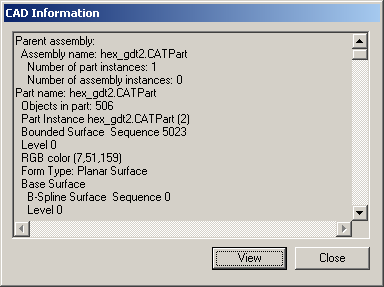
Cad Information dialog box
Select any CAD geometry element and the element information is displayed in the CAD Information dialog box.
Click View and the CAD element will flash on the screen.
Click Close when you are finished.