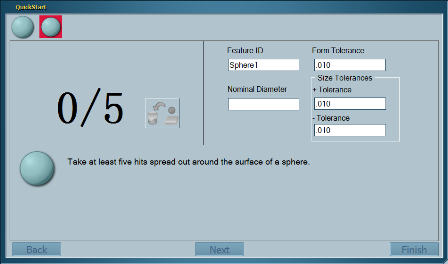
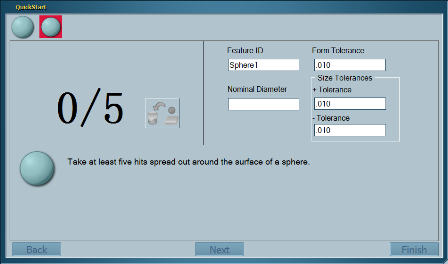
QuickStart Window - Measured Sphere Feature
Measured Feature creation is accomplished by means of the QuickStart interface. This allows you to select the needed feature, measure it, and edit the parameters.
This topic is intended as a reference for the interface elements that are used for measuring features. See "Measuring Features" for steps to create measured features.
The QuickStart interface uses the following user interface elements for the creation of measured features:
|
Feature Measurement |
|
|
Reference Plane
|
Provides a drop-down list that allows you to select an existing reference plane. If you need to measure a reference plane, the new plane is added to this list once it has been measured. Click |
|
Hit Counter
|
Displays the current number of hits and the expected number of hits for the given feature. You may take more hits than the expected number of hits. Clicking |
|
Current Feature
|
Displays the feature type that is currently being measured. Additional instructions are also provided to prompt the user for the current step. |
|
Measured Feature Parameters |
|
|
Feature ID |
Provides the ID for the measured feature as it will be displayed in the History window, Status window and Reports. |
|
Form Tolerance |
Provides the tolerance for a feature's form. Evaluated features whose form exceeds the given value are considered to be out-of-tolerance. This value is used with all measured features except for points. |
|
Nominal Length |
Provides the nominal length for lines, cylinders, round slots and square slots. |
|
Nominal Diameter |
Provides the nominal diameter for circles, cylinders, cones, spheres |
|
Nominal Width |
Provides the nominal width for round slots and square slots. |
|
+ Tolerance |
Provides the plus tolerance for feature elements such as length and diameter. |
|
- Tolerance |
Provides the minus tolerance for feature elements such as length and diameter. |