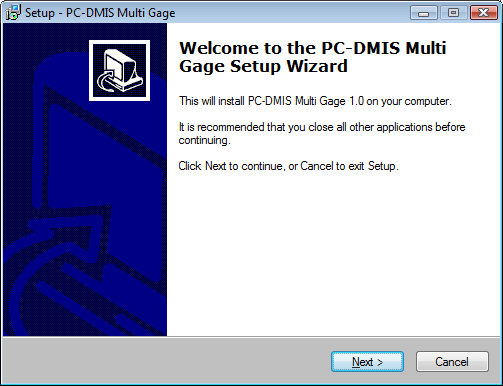
To install PC-DMIS Multi Gage:
Make sure you have a portlock attached to the USB port of your computer. Your portlock must be programmed with the Gage option in order to install PC-DMIS Multi Gage.
If PC-DMIS 4.3 or later is not already installed, follow your PC-DMIS installation guide to install it.
Insert the "PC-DMIS Multi Gage Installer" disk that came with your Multi Gage Arm into your CD-Rom drive.
Note: GageInstall.exe is also available for download from the Wilcox FTP site at: ftp://ftp.wilcoxassoc.com/portable/software/Gage/
Install PC-DMIS Multi Gage by double-clicking the GageInstall.exe file. An installation wizard appears that will guide you through the installation process.
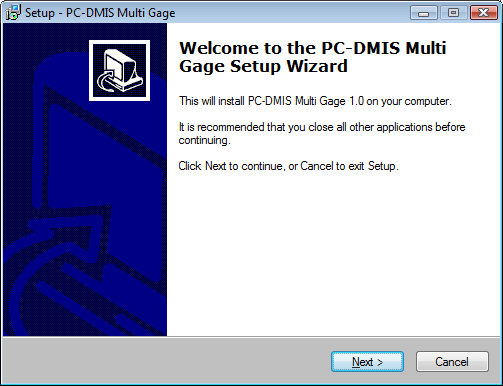
PC-DMIS Multi Gage Setup Wizard
Follow the on-screen instructions to install PC-DMIS Multi Gage. By default the setup application will install PC-DMIS Multi Gage to the C:\Program Files\WAI\Multi Gage directory.