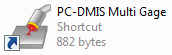
To launch PC-DMIS Multi Gage:
Double-click the PC-DMIS Multi Gage shortcut icon on the desktop or select Start | Programs | PC-DMIS Multi Gage and then select the Gage shortcut icon.
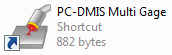
The PC-DMIS Multi Gage application appears and PC-DMIS is launched in the background. By default, Multi Gage launches with "machine as mouse". This allows you to get started making menu selections using your Multi Gage arm (see "Using Arm as Mouse Mode").
Note: Your portlock must be programmed with the Gage option in order to run PC-DMIS Multi Gage.