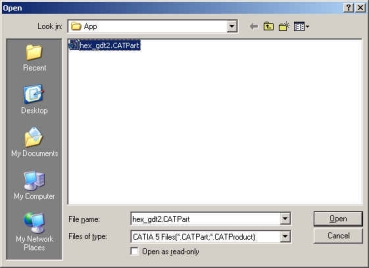
Inspection Planner allows you import CAD using the following translators:
CATIA V5 DCT (may include GD&T information)
CATIA V4 DCT
IGES and IGES (Alternate)
Parasolid DCT
Pro-Engineer DCT
STEP
STL
Unigraphics DCT
VDAFS
XYZ
Note: The following Inspection Planner options must enabled on your portlock to use them: CATIA V4 DCT, CATIA V5 DCT, UG DCT, PRO-E DCT, and Parasolid DCT.
To Import CAD Data:
Select the File | Import | <CAD File Type> menu item. The Open dialog box appears.
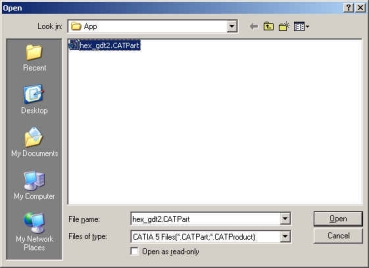
Open dialog box
Browse to and select the needed CAD file. Click Open to import the file. Inspection Planner imports the CAD data with any accompanying GD&T/dimension information. During the import process the Change Management dialog box appears. See the "Updating an Existing Plan" topic.
The default Inspection Planner CAD file name is now the same as the imported CAD file.