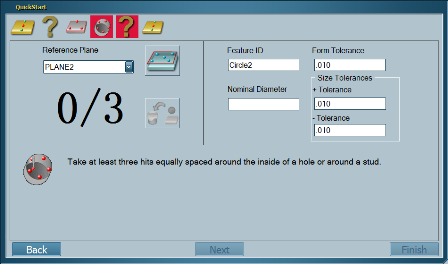
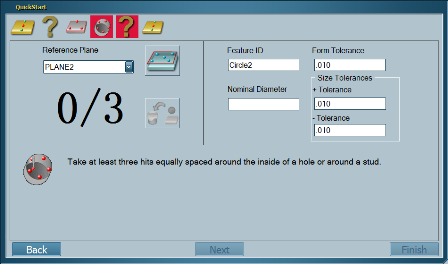
QuickStart Window - Constructed Midpoint Feature
Constructed Feature creation is accomplished by means of the QuickStart interface. This allows you to select the needed constructed feature, select or measure input features, and verify the creation of the constructed feature.
This topic is intended as a reference for the interface elements that are used for constructed features. See "Constructing Features" for steps to create constructed features.
The QuickStart interface uses the following user interface elements for the creation of constructed features:
|
Constructed Feature Parameters |
|
|
Feature ID |
Provides the ID for the constructed feature as it will be displayed in the History window, Status window and Reports. |
|
Selected Features |
Displays the previously selected features that were provided as input for the constructed feature. |