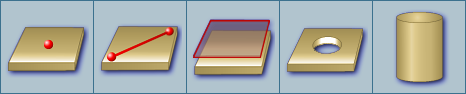
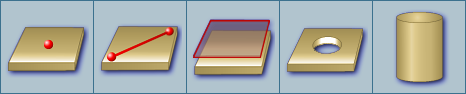
From existing features (already measured or constructed) you can construct new features such as points, lines, circles, etc.
The following sections provides steps to construct features:
After the needed constructed feature has been selected from the QuickStart window, only the possible input features for that constructed feature are available for selection; all others are grayed out.
Additionally, based on the selected constructed feature and first input feature, only the possible secondary input features are available for selection; all others are grayed out. Selection for more than two input features functions in a similar fashion.
Input Characteristics
Multi Gage uses the point, line or plane characteristics of features as input for feature construction. The input characteristics are derived as follows:
|
Points |
|
|
Planes |
|
|
Lines |
|