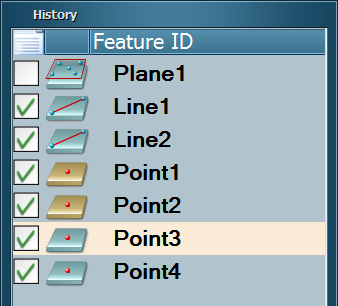
Primarily, the History window lists all previously measured features, constructed features and dimensions. It is also provides the Input Feature List for selecting input features for feature construction and dimension creation.
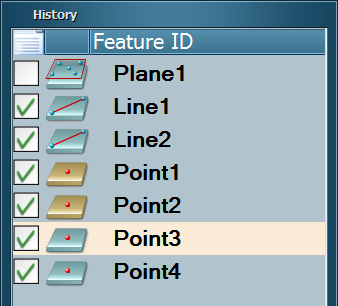
History Window
The History Window provides the following functionality:
|
Editing Feature Parameters |
Select the needed feature from the History window by clicking on the feature icon or feature name. The parameters for the selected feature is displayed, allowing you to make any needed changes. When you click Finish, the History window will reflect the change and Status window is updated with the results of the modified feature. |
|
Including Features in the Report
|
Click the check box |
|
Deleting Features |
Right-click on the feature to be removed from the History window and click Delete.
|
|
Selecting Input Features for Constructed Features |
The History window becomes the Input Feature List when selecting input features for Constructed Features and Dimensions. This allows you to select previously created features as input. See "Constructing Features". |